
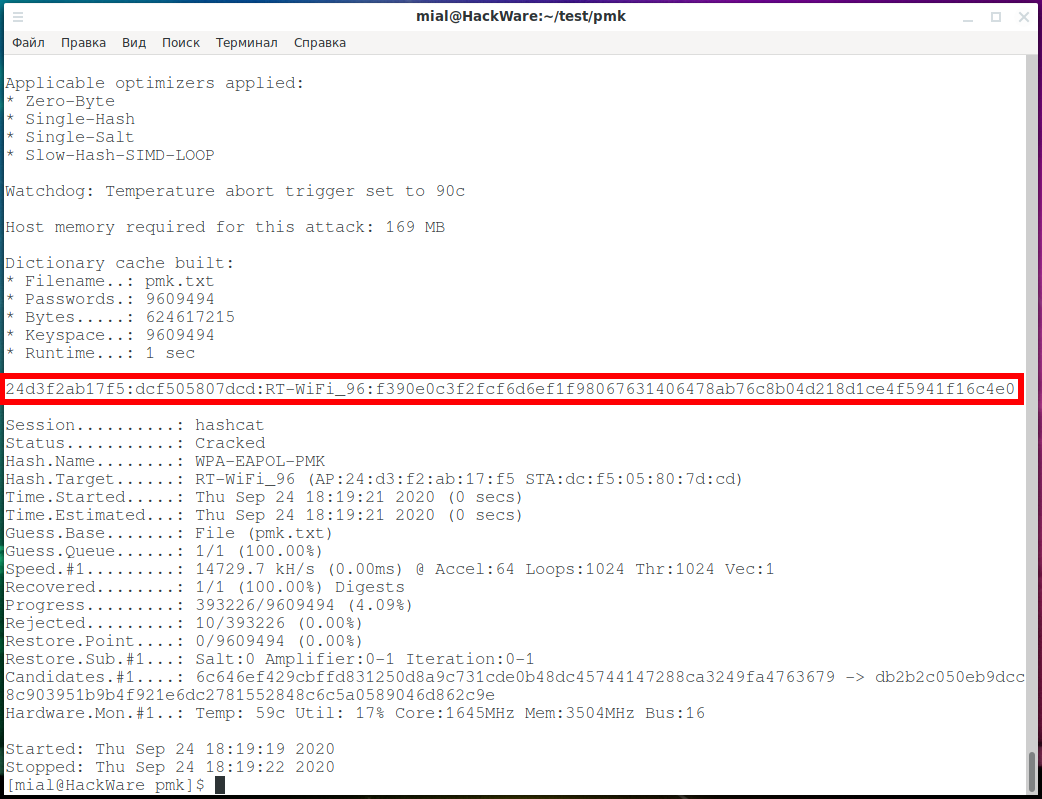
- #HOW TO USE RAINBOWCRACK MD5 SUCEESSFULLY HOW TO#
- #HOW TO USE RAINBOWCRACK MD5 SUCEESSFULLY INSTALL#
- #HOW TO USE RAINBOWCRACK MD5 SUCEESSFULLY DRIVERS#
- #HOW TO USE RAINBOWCRACK MD5 SUCEESSFULLY PASSWORD#
Specify the format settings by typing the following attributes, one by one: With the Terminal, use a special system command fdisk /dev/sdb.īefore the format process starts, make sure you have chosen the right drive, because this operation will make all data on the selected drive disappear (the operating system will erase it.
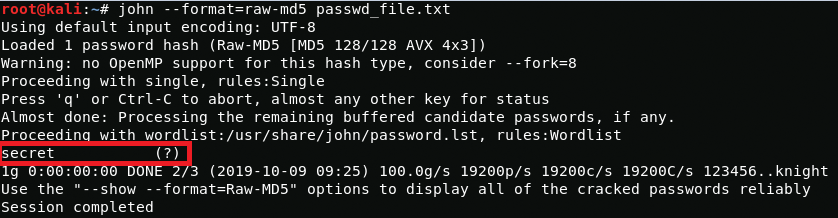
Just select the necessary file system type and start the process of formatting the drives.
#HOW TO USE RAINBOWCRACK MD5 SUCEESSFULLY PASSWORD#
It will remove the requirement to enter the password every time.Īfter that, use the disk utility or Terminal to allocate the disk space. For this purpose, type the command sudo -i. Perform all actions from the superuser account.
#HOW TO USE RAINBOWCRACK MD5 SUCEESSFULLY INSTALL#
Type the following command: sudo apt install lvm2. Install the manager with the help of the command prompt tool in charge of interacting with the package management system. Follow the link below to check our special video for details. If there is no LVM (Logical Volume Manager) tool on your computer yet, install it first. Use the command lvcreate to create an LV RAID.
#HOW TO USE RAINBOWCRACK MD5 SUCEESSFULLY HOW TO#
How to Format Disks and Create a Virtual Group for LV RAID Now let’s see how to create a RAID 5 system with 5 hard disks combined into a single group of logical volumes. LVM creates hidden logical volumes (DM devices), kind of placed between the visible volumes (known as LV, logical volumes) and physical devices.
#HOW TO USE RAINBOWCRACK MD5 SUCEESSFULLY DRIVERS#
After the customer has downloaded the file, they can generate a new MD5 Checksum value for their new file and confirm it matches the value from the GE software site.LVM RAID technology uses Device Mapper (DM) and Multiple Device (MD) drivers from Linux kernel.ĭM is used to create and manage visible LVM devices, while MD is used to allocate data onto physical devices. Note: When downloading CIMPLICITY software for a new Purchase Order, a customer can view an MD5 Checksum value for the software file they intend to download from the GE software site (the Source MD5 Checksum file). If the values are different, it confirms the file was corrupted/changed during the process. If both values are the same, it confirms the file was not corrupted/changed in the process of transferring it. Generate an MD5 Checksum for the Destination FileĬompare the the value of the destination MD5 Checksum value to the source MD5 Checksum value. When the utility has finished processing the file, the MD5 Checksum value will be displayed in the command window.Note that is the complete path\file location of the file (i.e. Enter the following text in the command window.Open a "command prompt" on the Windows computer.Generate an MD5 Checksum for the Source File If there is a difference in the two values, it confirms the file was corrupted/changed in the process of transferring the file to the destination location.

It the values are identical, it confirms the two files are the same. The source and destination MD5 Checksum values can then be compared. When the file has arrived at the destination location, a second MD5 Checksum needs to be created for the file. In order to confirm that a file has not been corrupted when it has been copied/moved from a source location to a destination location, an MD5 Checksum for the file needs to be created at the source location first, before it is copied to the destination location. Primary Operating Systems : 6.0 Windows XP and newer downloading a large file from an FTP site). It is widely used to provide assurance that a transferred file has arrived intact at its destination location (i.e. An MD5 checksum is a hash function producing a 128-bit hash value. The objective of this article is to provide instructions on how to generate and utilize an MD5 Checksum value from a file to confirm that the file has not been corrupted after it has been copied/transferred from a source computer to a destination computer.


 0 kommentar(er)
0 kommentar(er)
